Pada Halaman saya akan menunjukan bagaimana cara konfigurasi Nat Dynamic pada perangkat Cisco.
¶ Overview
NAT dinamis adalah tipe NAT di mana sekelompok alamat IP privat dalam jaringan internal dipetakan ke sekelompok alamat IP publik secara dinamis. Tidak seperti NAT statis yang memetakan satu alamat IP privat ke satu alamat IP publik secara tetap, NAT dinamis memungkinkan banyak perangkat di jaringan internal berbagi sekelompok alamat IP publik secara bergantian.
¶ Syntax
Untuk konfigurasi NAT dynamic pertama anda harus membuat pool untuk ip yang akan terlihat oleh internet (public ip). dan anda harus membuat access list yang sama dengan pool ip private anda.
¶ Definisikan pool
ip nat pool [pool name] x.x.x.x - y.y.y.y netmask [subnetmask]
- x.x.x.x - y.y.y.y : range ip address public
¶ Membuat access list untuk jaringan internal
access-list [acl_number] permit X.X.X.X [wildcard mask]
X.X.X.X : Network Ip Prival (LAN)
¶ Konfigurasi NAT Dynamic
ip nat inside source list [acl_number] pool [pool_name]
Masih sama dengan NAT static anda harus menentukan interface inside dan outsite terlebih dahulu dengan:
interface [interface]
ip nat inside
interface [interface]
ip nat outside
¶ Topologi
Tujuan: Kita mempunyai pool ip public 100.0.0.0/24 Gunakan pool tersebut untuk menkonfigurasi NAT dynamic dengan Mapping IP addresses dari IP LAN 192.168.1.X, PC1, PC2, dan PC3 ke 100.0.0.x/24
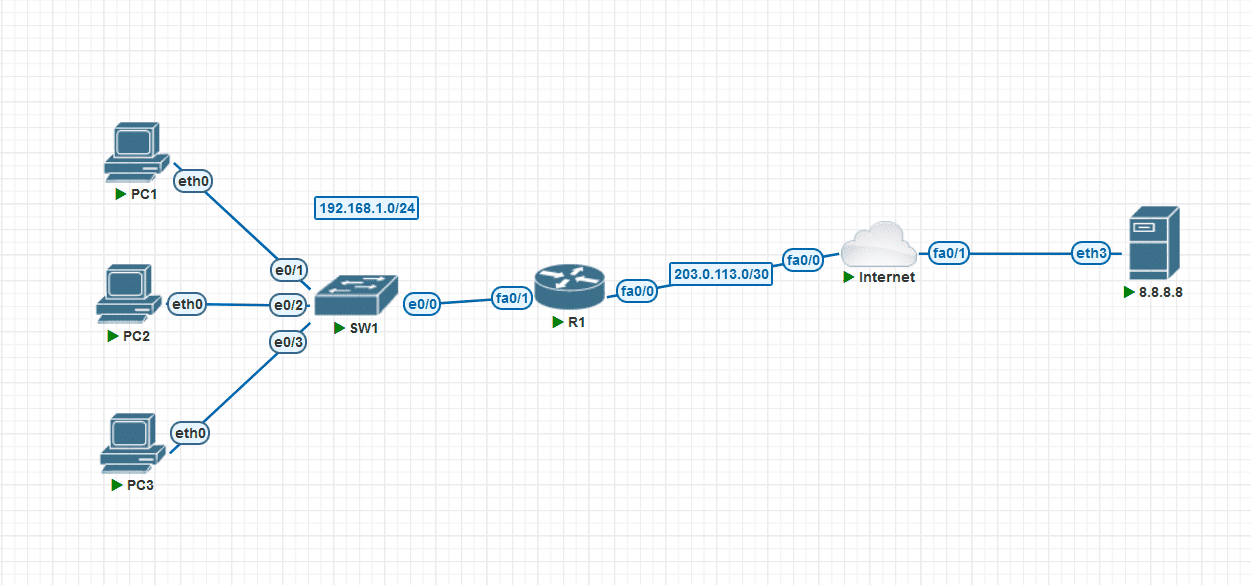
¶ Preconfiguration
hostname R1
!
ip dhcp excluded-address 192.168.1.1
!
ip dhcp pool LAN
network 192.168.1.0 255.255.255.0
default-router 192.168.1.254
dns-server 8.8.8.8
!
!
interface FastEthernet0/0
ip address 203.0.113.1 255.255.255.252
no shutdown
!
interface FastEthernet0/1
ip address 192.168.1.254 255.255.255.0
no shutdown
!
ip route 0.0.0.0 0.0.0.0 203.0.113.2
hostname internet
!
!
interface Loopback0
ip address 142.251.175.113 255.255.255.255
!
interface FastEthernet0/0
ip address 203.0.113.2 255.255.255.252
no shutdown
!
interface FastEthernet0/1
ip address 8.8.8.1 255.255.255.0
no shutdown
!
ip route 100.0.0.0 255.255.255.0 203.0.113.1
DNS A Record google.com --> 142.251.175.113
¶ Konfigurasi
¶ Pada R1
- Tentukan Interface inside dan outsite
R1(config)#interface fastEthernet 0/0
R1(config-if)#ip nat outside
R1(config)#interface fastEthernet 0/1
R1(config-if)#ip nat inside
- Membuat Pool Untuk IP Public
R1(config)#ip nat pool POOL1 100.0.0.1 100.0.0.3 netmask 255.255.255.01
- Membuat ACL untuk range ip internal
R1(config)#access-list 1 permit 192.168.1.0 0.0.0.255
- Mempetakan ip pool yang telah dibuat ke ip private dgn dynamic nat
R1(config)#ip nat inside source list 1 pool POOL1
¶ Verify
PC1> ip dhcp
DORA IP 192.168.1.1/24 GW 192.168.1.254
PC1> ping 8.8.8.8 -c 1
84 bytes from 8.8.8.8 icmp_seq=1 ttl=62 time=48.818 ms
PC1> ping google.com
google.com resolved to 142.251.175.113
84 bytes from 142.251.175.113 icmp_seq=1 ttl=254 time=19.530 ms
84 bytes from 142.251.175.113 icmp_seq=2 ttl=254 time=26.425 ms
84 bytes from 142.251.175.113 icmp_seq=3 ttl=254 time=14.858 ms
84 bytes from 142.251.175.113 icmp_seq=4 ttl=254 time=15.780 ms
84 bytes from 142.251.175.113 icmp_seq=5 ttl=254 time=11.737 ms
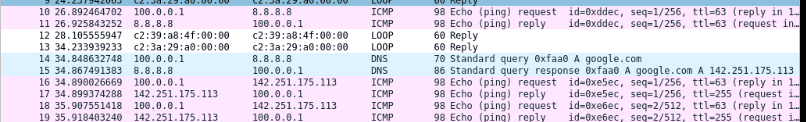
PC2> ip dhcp
DORA IP 192.168.1.2/24 GW 192.168.1.254
PC2> ping 8.8.8.8 -c 1
84 bytes from 8.8.8.8 icmp_seq=1 ttl=62 time=29.733 ms
PC2> ping google.com -c 1
google.com resolved to 142.251.175.113
84 bytes from 142.251.175.113 icmp_seq=1 ttl=254 time=20.108 ms
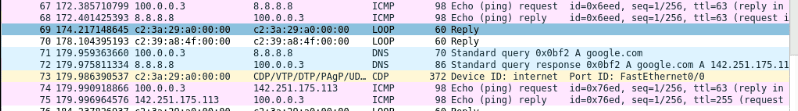
PC3> ip dhcp
DORA IP 192.168.1.3/24 GW 192.168.1.254
PC3> ping 8.8.8.8 -c 1
84 bytes from 8.8.8.8 icmp_seq=1 ttl=62 time=26.725 ms
PC3> ping google.com -c 1
google.com resolved to 142.251.175.113
84 bytes from 142.251.175.113 icmp_seq=1 ttl=254 time=19.783 ms
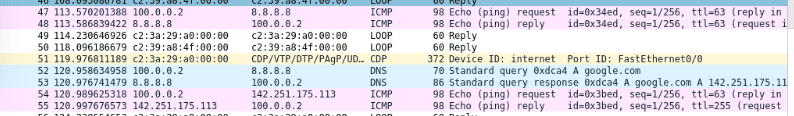
R1#show ip nat translations
Pro Inside global Inside local Outside local Outside global
udp 100.0.0.1:9033 192.168.1.1:9033 8.8.8.8:53 8.8.8.8:53
icmp 100.0.0.1:32494 192.168.1.1:32494 142.251.175.113:32494 142.251.175.113:32494
icmp 100.0.0.1:32750 192.168.1.1:32750 142.251.175.113:32750 142.251.175.113:32750
icmp 100.0.0.1:33006 192.168.1.1:33006 142.251.175.113:33006 142.251.175.113:33006
icmp 100.0.0.1:33262 192.168.1.1:33262 142.251.175.113:33262 142.251.175.113:33262
icmp 100.0.0.1:33518 192.168.1.1:33518 142.251.175.113:33518 142.251.175.113:33518
--- 100.0.0.1 192.168.1.1 --- ---
--- 100.0.0.3 192.168.1.2 --- ---
udp 100.0.0.2:36935 192.168.1.3:36935 8.8.8.8:53 8.8.8.8:53
icmp 100.0.0.2:46574 192.168.1.3:46574 142.251.175.113:46574 142.251.175.113:46574
--- 100.0.0.2 192.168.1.3 --- ---