¶ Make the vm
https://releases.ubuntu.com/18.04/ubuntu-18.04.6-live-server-amd64.iso
-
setup vm ubuntu 18
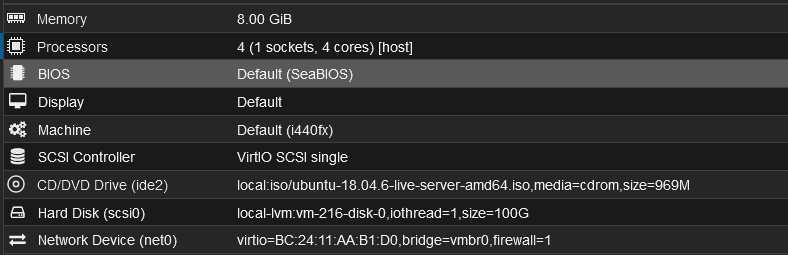 # PNET Lab Installation
# PNET Lab Installation -
Berikan semua hardsik space ke ubuntu_lv
¶ Installation
# go to root by command sudo -i
sudo -i
# Set password for root by command: passwd
passwd
# Allow root access over SSH run command
sed -i -e "s/.*PermitRootLogin .*/PermitRootLogin yes/" /etc/ssh/sshd_config
service sshd restart
# Delete account you created:
exit
# login by root account
userdel [username you created]
# Add repository to end of file
echo "deb [trusted=yes] http://repo.pnetlab.com ./" >> /etc/apt/sources.list
# Make sure your server can connect to internet
echo "nameserver 8.8.8.8" > /etc/resolv.conf
apt-get update
apt-get purge netplan.io
apt-get install pnetlab -y
¶ Upgrade to v5_stable
curl -sL 'https://labhub.eu.org/api/raw/?path=/UNETLAB%20I/upgrades_pnetlab/bionic/install_pnetlab_latest_v5.sh' | sh